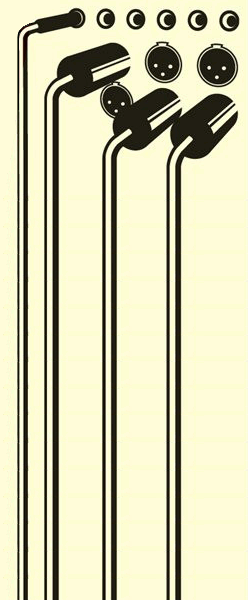
I occasionally use TouchDAW to control Ardour in live situations. Here's a quick How-To on setting it up under Arch Linux.
Key to connecting TouchDAW and JACK is the package QmidiNet. It's included with just about every distribution, so install it per your distro's method. In ArchLinux, this is a simple "pacman -S qmidinet".
On the Ardour side, I use a laptop on the same WiFi network as the tablet. I have not tried to configure a WiFi-wired hybrid network.
I first start JACK using qjackctl using appropriate settings for my audio interface.
Next I use QMidiNet to create 2 ports on the wlan0 interface

Start Ardour, and enable the Control Surface for the Mackie protocol with a device set to Behringer BCF2000. Enable feedback for the device.

In QJackCtl, open the Connections window and in the MIDI tab connect QmidiNet:out_1 to Ardour:Mackie Control In. Connect QMidiNet:in_2 and Ardour:Mackie Control Out.

Start TouchDAW on the tablet. It does not need to access the USB device on the tablet, so if it asks, say No. Go to the TouchDAW menu and choose Setup->MIDI Utilities->MIDI Connection. It'll list the possible connection methods, which may only be WiFi. Click OK, then choose Multicast for WiFi Transport and then click OK. In the DAW Controller setup menum I have the Auto-Detection and Auto-Initialize options chosen. This should make TouchDAW automatically connect to Ardour when started if the above steps are taken. If you see an "NC" in the top right corner of TouchDAW, you may need to tap on it to make the connection.
I have chosen Logic as the DAW in TouchDAW, but it's been reported that this is not needed. I have not tried other choices as this works for me.